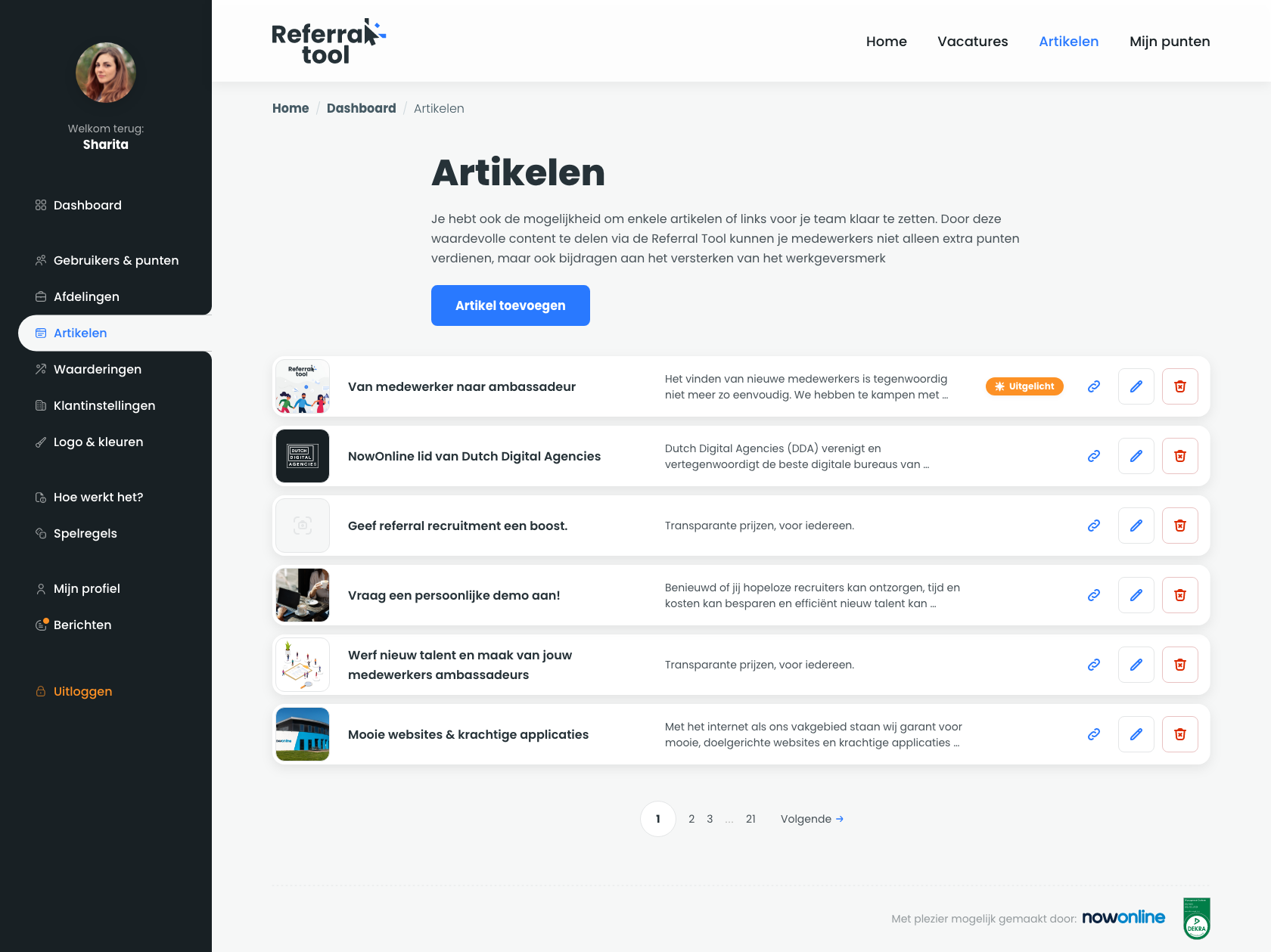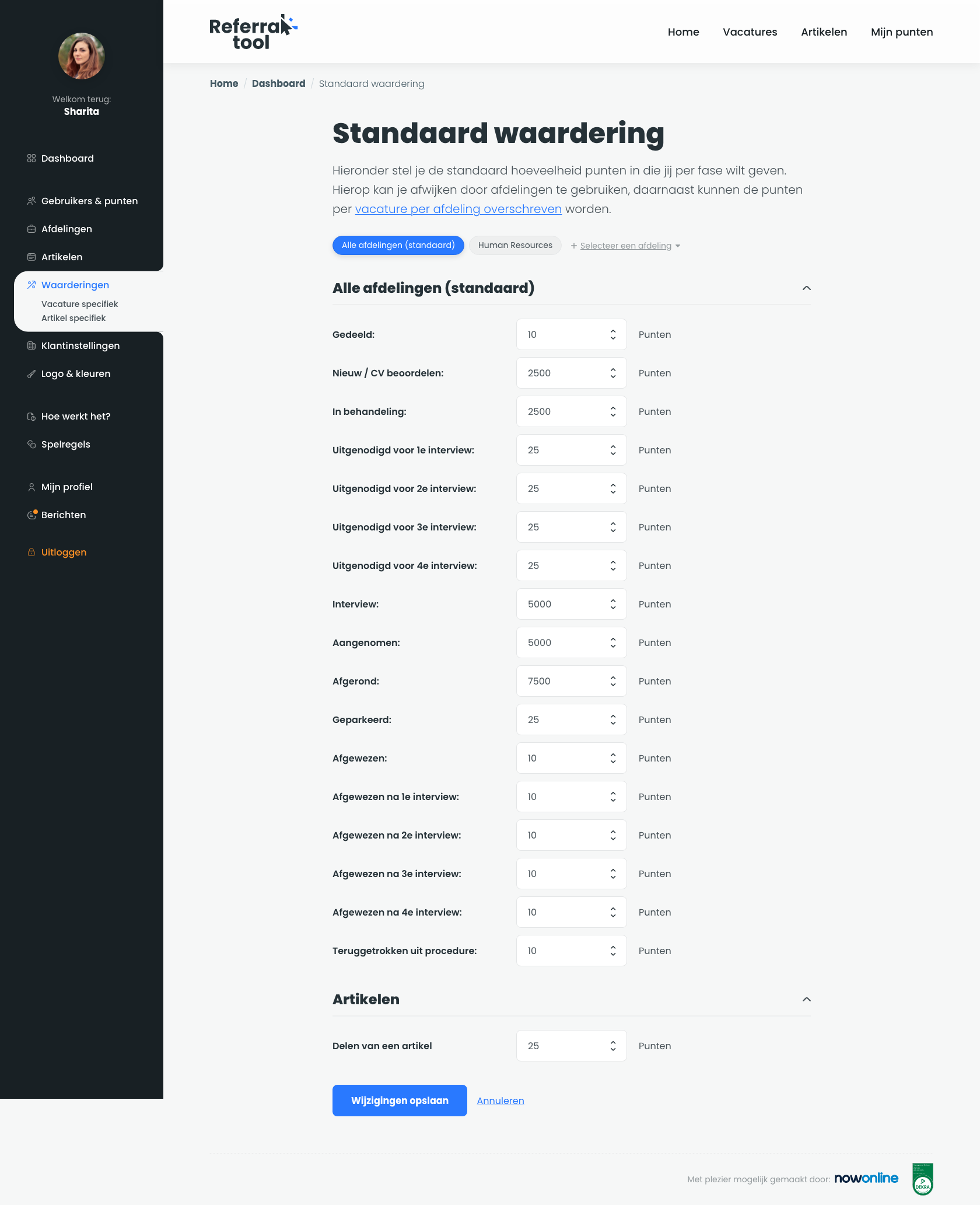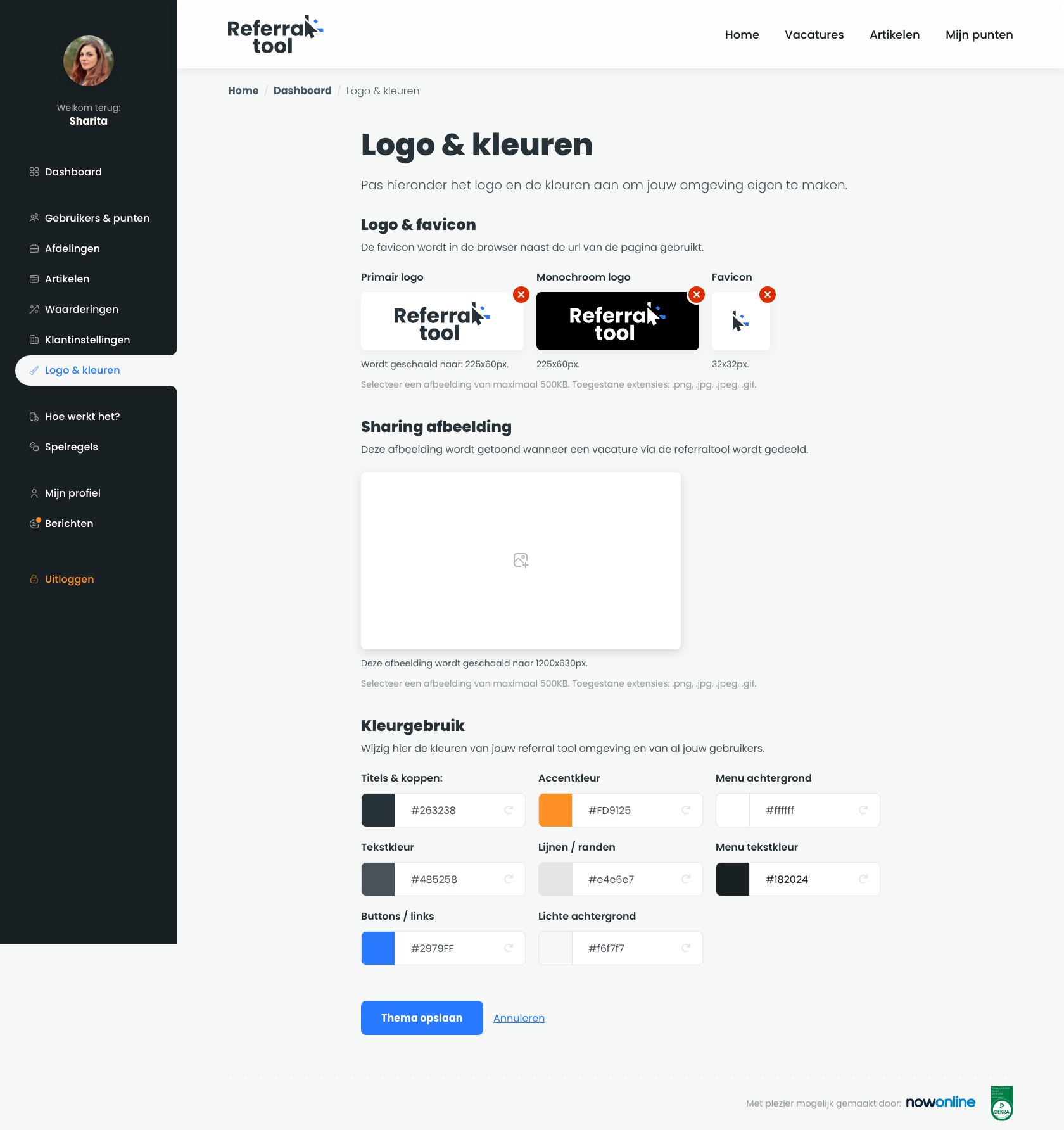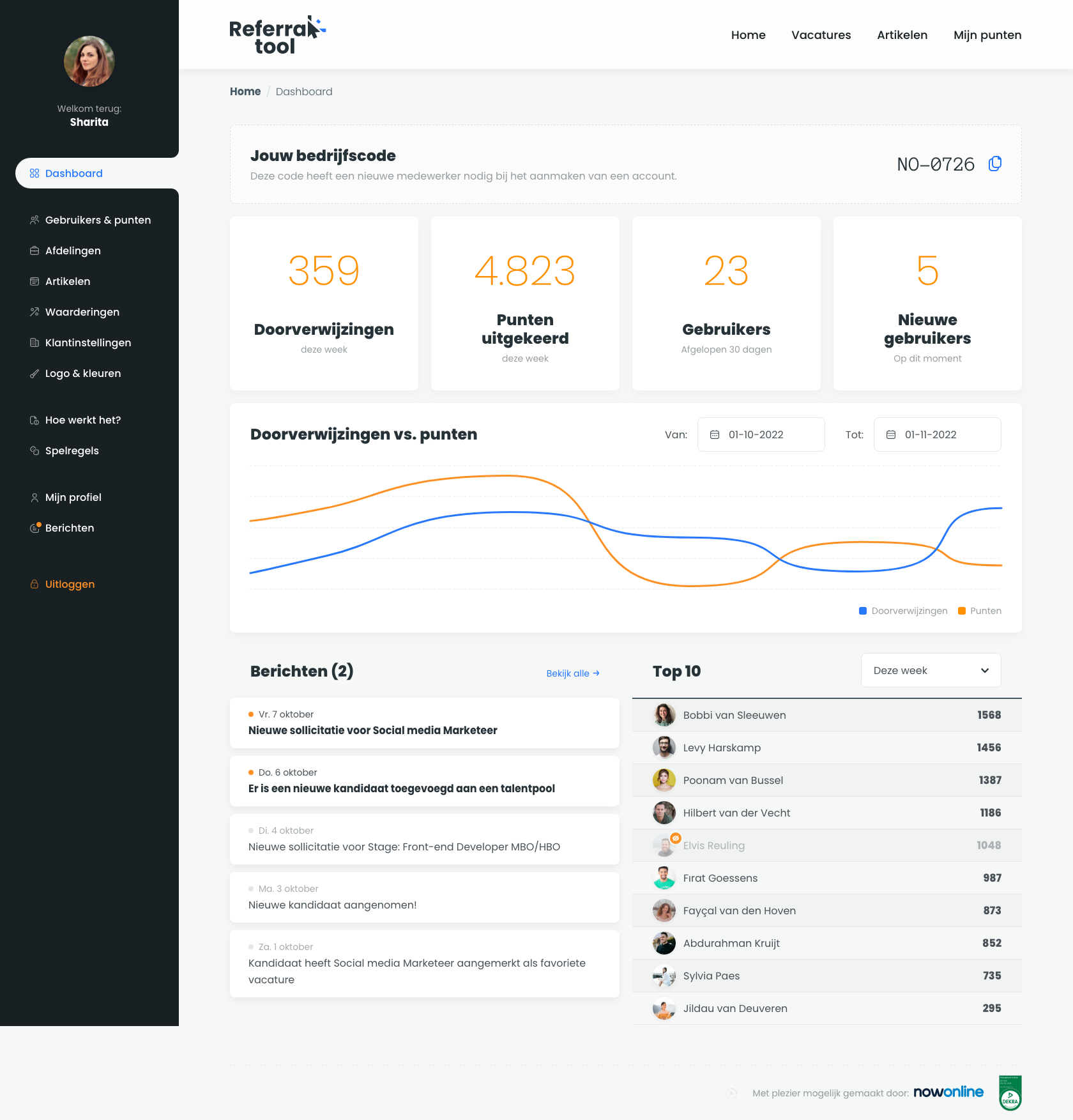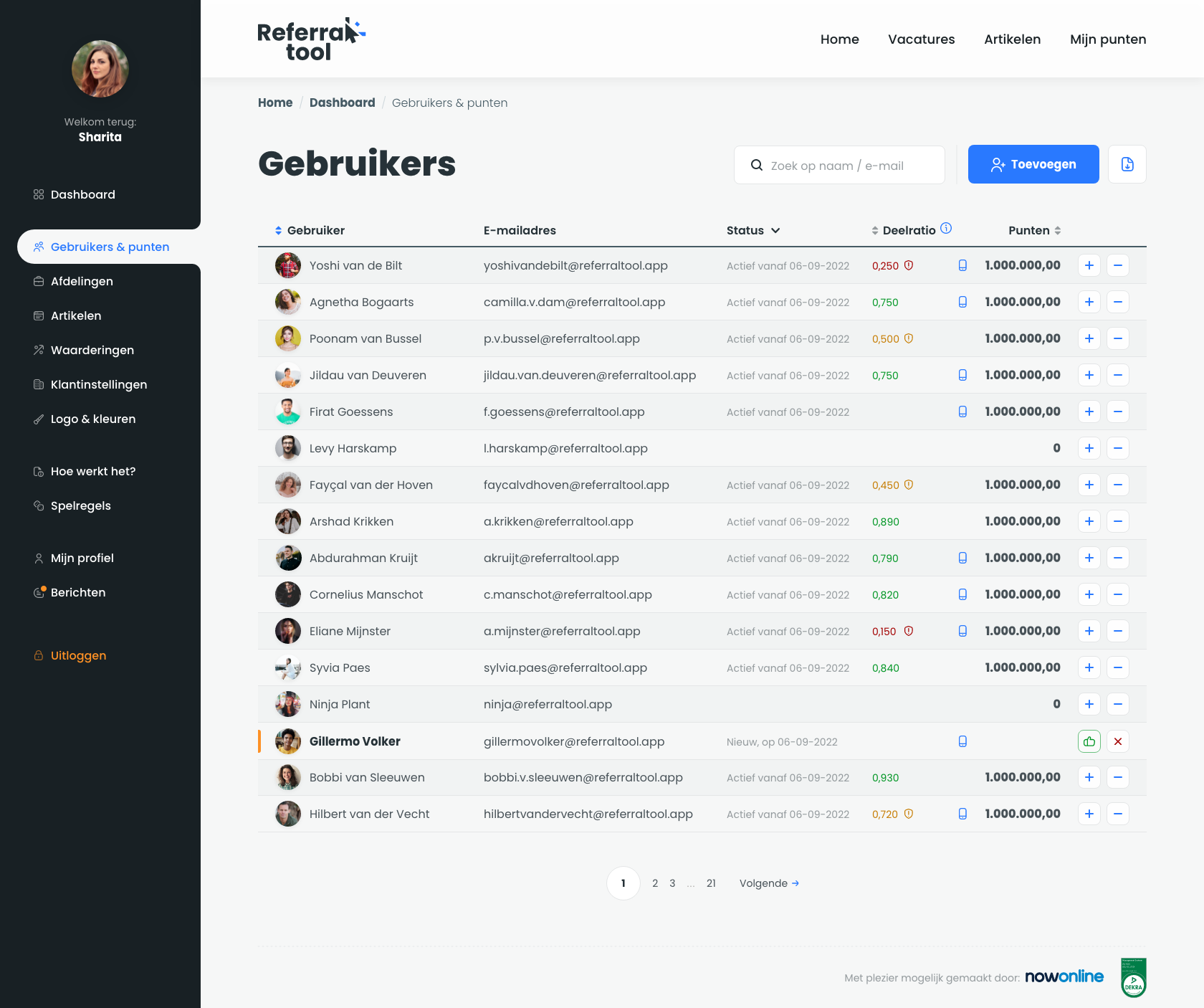HR Portal
The HR portal is the central hub of the referral program. From here, the HR team has insight and control over everything that happens within the program.
Dashboard
The dashboard provides an overview of all users and referral activities within the company. Additionally, you can see the number of referrals made that week, the total points awarded, and the number of active users. With filters, you can easily view all data from the referral program.
Users
All employees are listed as users in the HR portal. You can clearly see their details, status, share ratio score, and the number of points they have earned. Users can be manually added or removed, and their permissions can be adjusted in the system. Additionally, you can assign people to teams within the HR portal.
Reward system
Referral Tool operates with an automated reward system. Employees earn points for every step in the process—from sharing job vacancies and messages to when a referred candidate starts working for your company. They are rewarded for every effort they make on your behalf.
Anti-fraud
The platform includes a fraud detection system that analyzes user behavior. It tracks whether actions are performed from different IP addresses. This information is displayed in the HR portal using a traffic light system.
Link ATS
Referral Tool integrates with your ATS. Job vacancies listed in the ATS can be published to the Referral Tool. The HR team determines which vacancies are visible in the Referral Tool. If your ATS is not yet connected, we will work together to set up the integration.
Jobs
Job vacancies published in the Referral Tool can be shared by employees. Job listings that need extra attention can be highlighted with a Featured! label. New job vacancies receive a New! label in the job overview.
Messages
Company messages can be prepared in the HR portal for employees to share. By sharing messages about your company, you enhance employer branding, increasing visibility and awareness.
Own house style
The HR portal is fully customizable to match the company’s branding. When setting up the Referral Tool, you create a theme, choosing colors and adding a logo, favicon, and images. This ensures that the Referral Tool becomes an integral part of your company.
Multilingual
Referral Tool is available in both Dutch and English, making it suitable for remote teams and international companies.


How It Works for Employees
Employees receive an account that allows them to share job vacancies and messages via the web portal and mobile app. They can also track how many points they have earned. The app includes gamification elements, making it even more engaging for employees to participate!
Want to learn more about how Referral Tool looks for employees?